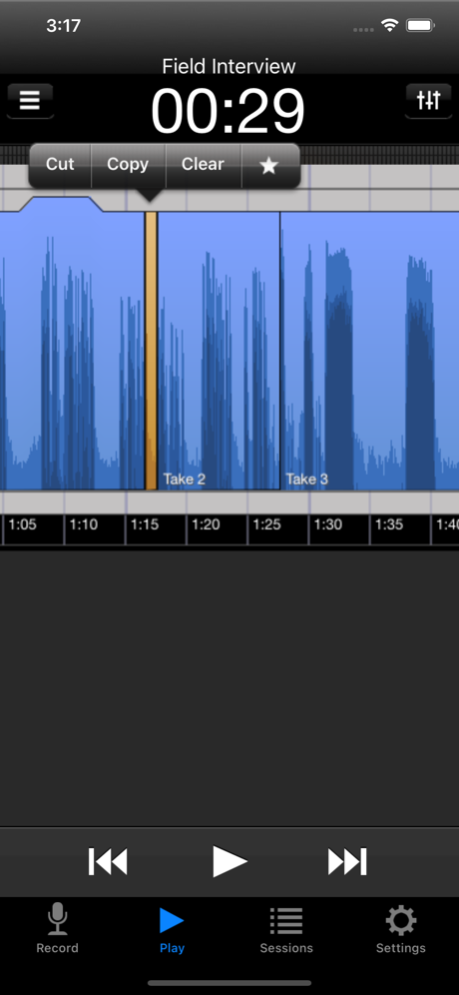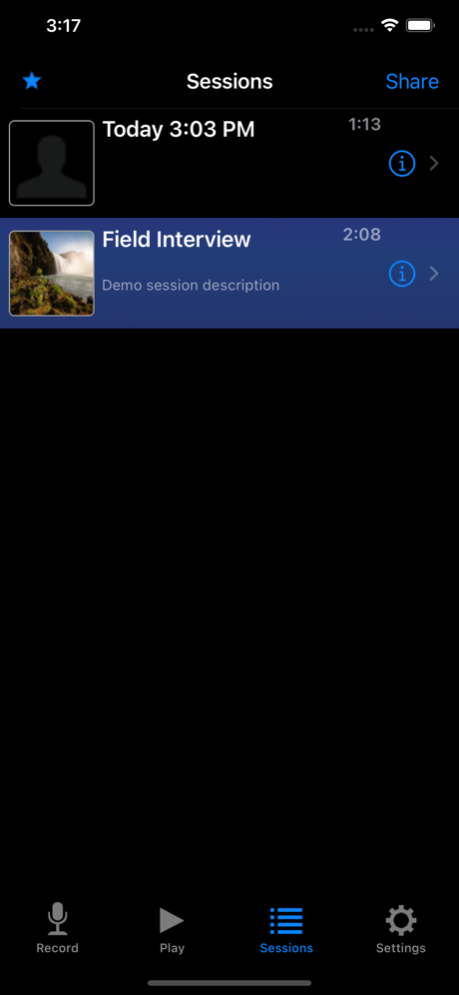Hindenburg Field Recorder 1.80
Paid Version
Publisher Description
Hindenburg Field Recorder is made with radio production in mind. It will work equally well for anyone conducting interviews for podcasts or research.
It’s all about the story.....
Create your interview in three simple steps:
Step 1: Record interview and set markers at points of interest
Step 2: Edit recording with cut, copy, paste and more...
Step 3: Share your interview with attached picture and location
Recording
Simply begin recording whenever a story occurs.
Set markers at points of interest in the interview. Markers make it easier to navigate large interviews. Finding those good soundbites can otherwise be a tedious job.
Add additional recordings to your session. This could be speaks or background sounds and more.
Editing
Hindenburg Field Recorder has all the editing features needed for creating a radio interview.
The interface is kept simple and uncluttered. But there is more to it than meets the eye.
* Non-destructive editing with full undo/redo.
* Cut, copy, paste, insert, break, clear, move, trim and change volume of regions
* Adjust playback position with audible scrub
* Rehearse edit or play selection
* Add fade in and fade out or create cross-fades between regions
* Create, delete and rename markers, jump between markers
* Copy and paste audio between sessions
* Add jingles or sound bites from the favorites clipboard.
* Use the built in compressor/limiter to increase overall volume.
To find out more check the support URL where you will find a download link to the the PDF guide.
Share
There are five ways of getting your interviews out of the device.
1. Send to your computer (With Hindenburg Pro)
2. Send as e-mail
3. Upload to FTP server
4. Share to iTunes
5. Use "Open in..." to share to other apps
Specifications:
Records audio as 16 or 24-bit / 44.1 or 48kHz PCM.
Stereo recording supported with suitable accessories.
Option to monitor with headphones while recording.
Share audio as WAV, AAC, MP2 or ALAC with adjustable compression parameters.
Hindenburg Radio Tools are developed and tested in a collaborations with radio professionals.
Sep 23, 2022
Version 1.80
* Fixed to work with iOS 16
* Fixed some cases where it was not possible to send sessions to desktop.
About Hindenburg Field Recorder
Hindenburg Field Recorder is a paid app for iOS published in the Office Suites & Tools list of apps, part of Business.
The company that develops Hindenburg Field Recorder is Hindenburg Systems ApS. The latest version released by its developer is 1.80.
To install Hindenburg Field Recorder on your iOS device, just click the green Continue To App button above to start the installation process. The app is listed on our website since 2022-09-23 and was downloaded 5 times. We have already checked if the download link is safe, however for your own protection we recommend that you scan the downloaded app with your antivirus. Your antivirus may detect the Hindenburg Field Recorder as malware if the download link is broken.
How to install Hindenburg Field Recorder on your iOS device:
- Click on the Continue To App button on our website. This will redirect you to the App Store.
- Once the Hindenburg Field Recorder is shown in the iTunes listing of your iOS device, you can start its download and installation. Tap on the GET button to the right of the app to start downloading it.
- If you are not logged-in the iOS appstore app, you'll be prompted for your your Apple ID and/or password.
- After Hindenburg Field Recorder is downloaded, you'll see an INSTALL button to the right. Tap on it to start the actual installation of the iOS app.
- Once installation is finished you can tap on the OPEN button to start it. Its icon will also be added to your device home screen.